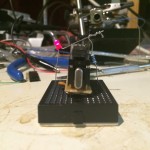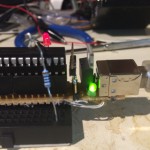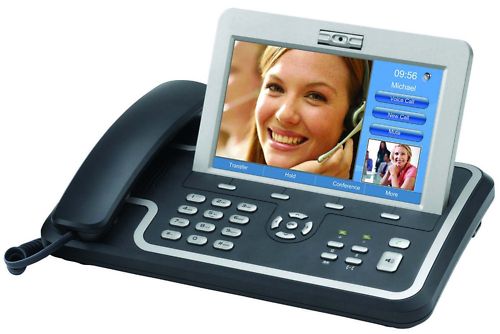I wanted to play Turrican 2 the other day so I fired up an Amiga emulator, but playing it via the keyboard really wasn’t cutting it, so I broke out a USB game pad I had floating around the place. Â That also didn’t feel quite right 🙁 Â What I needed was an old Atari style joystick to really get my Turrican 2 craving licked. Â I looked around and sure enough I had one, but how could I get it working with my Mac? Â I needed an Atari joystick adapter. Â A little googling and ebaying later I found that 1. they are pretty easy to make, and 2. those available online are too expensive. Â Time to break out the soldering iron and whip one up myself. Â The hardware is pretty simple, just a PIC32MX220F32B and a handful of other components.
 Â
 
I even found a nice box to put it into!

Once I’d removed the guts of the ADSL filter, it had just enough room to fit all the parts I needed 🙂
After coding up a simple HID based USB joystick (and forgetting yet again that the reason I couldn’t read some of the bits in PORTB was due to the analog inputs being enabled by default) I had a working USB joystick adapter. Â Time to play Turrican 2!
FRAK! Â Why can’t I jump?!? Â It turns out the plastic shaft inside the joystick has a crack in it which means that the UP direction doesn’t work reliably making Turrican 2 unplayable 🙁
I think I have another Atari style joystick about the place, but if not, it looks like ebay may be my only option 🙁
Ah well, I had fun anyway 🙂